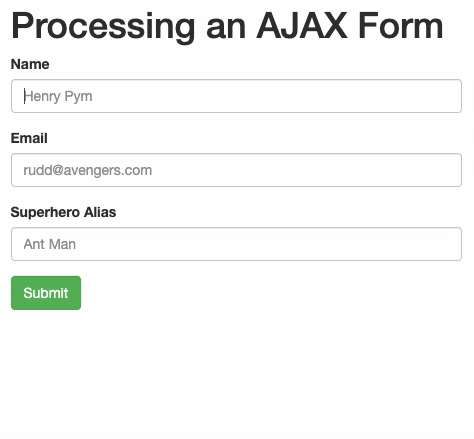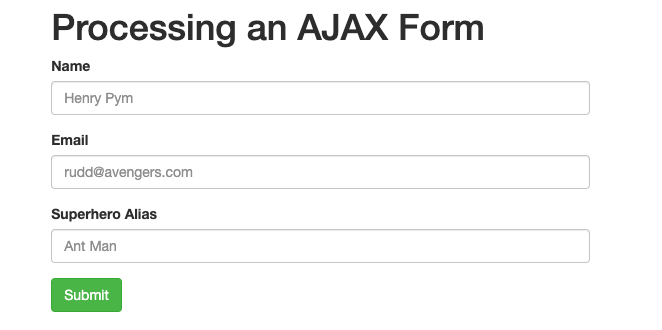php form submit ajax
Ajax-форма без перезагрузки страницы
Обратная связь на сайте, перезагружающая страницу после каждой успешной отправки — мелочь, которая легко портит впечатление о сайте. Качественный сайт подобных «дырок» содержать не должен, потому разберём простой пример формы с асинхронной отправкой данных (без перезагрузки страницы) через AJax и JQuery.
Отправка формы без перезагрузки страницы:
Как отправить форму без перезагрузки всей страницы? Просто отправлять нужные данные на сервер отдельными запросами, не затрагивая html.
AJAX + PHP + JQuery
Обычно «фидбэк» состоит из HTML-разметки, простенького скрипта, отправляющего данные на сервер и PHP-обработчика этих данных. В случае с фоновой отправки нам понадобится настроить ассинхронную отправку данных к обработчику. Самая простая связка для форм без перезагрузки страницы это PHP + Ajax.
Итак, чтобы отправить форму без перезагрузки дополнительно понадобится:
Функцию Ajax можно использовать не только создания форм, но и для других задач, например для динамической подгрузки новостей на странице.
Готовая схема выглядит так:
Пользователь нажатием кнопки отправляет данные
файл JS отправляет их в PHP через Ajax, функцию JQuery
обработчик.PHP проверяет данные и возвращает пользователю через тот же скрипт сообщение об ошибке или успехе
в первом случае владелец сайта также получает готовую заявку.
Если необходимо исключить вероятность повторной отправки формы, ее можно скрыть.
Инструкция по созданию формы без перезагрузки
Прежде всего подключаем JQuery — вставляем строку в конце head сайта (перед тегом ).
Делаем простую форму (в тегах закрыты комментарии к коду, их желательно удалить):
Собираем Java-Script. Его, можно добавить вместе с HTML кодом выше или загрузить отдельным файлом без первой или отдельной строки.
Обработчик, в JS элементе выше мы уже назвали его formx.php:
Файл formx.php закидываем в корневой каталог сайта (или прописываем соответствующий путь в url: нашего скрипта. JS-код размещается либо в head страницы, либо вместе с html.
Как видите, всё довольно просто — сделав всё в точности по инструкции, Вы получите простую, но рабочую форму на JQuery без перезагрузки страницы. Если что-то не получилось — задавайте вопросы в комментариях ниже, мы поможем.
Асинхронная отправка — далеко не всё что потребуется сделать, если Вам нужна крутая и красивая форма без перезагрузки страницы. Обязательно придётся подключать стили оформления, настраивать скрытие отправленной формы, показа сообщений об успехе/отказе. Не говоря уже о валидации полей, масках полей, интеграциях с CRM, отправке достижения целей в метрику и настройке капчи.
Зато всё это делается в нашем конструкторе форм буквально в пару кликов и совершенно бесплатно (да, бывает и так).
Простая форма обратной связи на php и ajax
Введение

Алгоритм действий будет не на много отличаться от обычной формы. Для начала сверстаем формочку, после чего напишем серверный скрипт и после этого добавим js скрипт, который свяжет клиентскую и серверную части. Работать с ajax будем с помощью библиотеки jQuery, поэтому не забудьте ее подключить.
Простая форма обратной связи на php и ajax. Код
Поскольку в этом примере формы обратной связи мы сделаем четкое разделение на серверную и клиентскую часть, нам потребуется два файла.
В первом будет храниться верстка и js:
И второй файл, в котором будет находиться серверная логика, написанная на php:
Исходные коды подробно прокомментированы, поэтому что либо еще тут писать смысла нет. Остается только выложить исходники — вот они.
Простая форма обратной связи на php и ajax: 47 комментариев
пишет что сообщение отправлено а во входящих его нет
Сообщение лежит на локальном сервере! В папке \userdata\tmp\email!
Там в файле txt откроешь будет отображаться вводимая информация!
Олег, да у меня тоже так же. Проверил несколько раз. Думал что что-то упустил но как вижу не у меня одного проблема.
Еще можно настроить отправку и на локальном сервере! Для этого нужно например в OpenServer зайти в настройки и настроить почту через удаленный SMTP сервер использовав свой аккаунт и настройки SMTP твоей почты!
How To Submit AJAX Forms with JQuery
By Andy Hattemer and Chris on Code
Last Validated on March 16, 2021 Originally Published on September 21, 2020
Introduction
jQuery can be paired with form submission to handle validation. This has the benefit of providing users with feedback on any errors in their input.
In this tutorial, you will be presented with a sample form that communicates to a PHP backend. The form will use jQuery to process a form without a page refresh (using AJAX), indicate any errors, and also display a success message.
Prerequisites
To complete this tutorial, you will need:
Note: This tutorial does not specify the latest versions of jQuery (currently 3.5.1) or Bootstrap (currently 5.0.0-beta1). However, many of the lessons in this tutorial still pertain to the latest versions.
This tutorial was verified with PHP v7.3.24, jQuery v2.0.3, and Bootstrap v3.0.3.
Step 1 — Building the Backend with PHP
For the purposes of this tutorial, the backend will be written in PHP.
First, open a terminal window and create a new project directory:
Navigate to this new project directory:
Then, use your code editor to create a new process.php file:
Note: In a real-world scenario, the backend would also be responsible for other tasks such as taking the data and saving changes to a database, creating a session, or sending an email.
Now that you have the form processing completed, you can create the form.
Step 2 — Building the Frontend with HTML and CSS
For the purposes of this tutorial, Bootstrap will be used to build out the views.
In your project directory, use your code editor to create an index.html file:
Open a terminal window and navigate to the project directory. And run the PHP server:
Visit localhost:8000 in your web browser and observe the following:
Now that you have the form completed, you can create the script to handle form submission.
Step 3 — Handling Form Submit Logic in JavaScript and jQuery
To submit a form via AJAX, your script will need to handle four tasks:
In your project directory, use your code editor to create a new form.js file:
Another alternative is to use serialize instead of pulling the form information individually.
Now that you have the form logic completed, you can create the script to handle form errors.
Step 4 — Displaying Form Validation Errors
In the PHP script, the code checks to ensure that all the fields are required. If a field is not present, an error is sent back.
Revisit form.js and add the following highlighted lines of code:
This code checks to see if the response contains an error for each field. If an error is present, it adds a has-error class and appends the error message.
Now, revisit your form in a web browser and experiment with submitting data with the form.
If there are any errors that come back from the server, the form will provide feedback on any required fields:
And if there are no errors that come back from the server, the form will provide feedback for a successful submission:
Every time we submit the form, our errors from our previous submission are still there. You will need to clear them by removing them as soon as the form is submitted again.
Revisit form.js and add the following highlighted lines of code:
Step 5 — Displaying Server Connection Errors
If there is an error connecting to the server, there will be no JSON response from the AJAX call. To prevent users from waiting for a response that will never arrive, you can provide an error message for connection failures.
Revisit form.js and add the following highlighted lines of code:
If the server is broken or down for any reason, a user who attempts to submit a form will get an error message:
Now that you have the server error message complete, you have completed the example form.
Conclusion
In this article, you built a sample form that communicates to a PHP backend with jQuery and displays any errors in the form.
As a next step, you will want to explore more complex validations like valid email addresses and dates. You may also be interested in applying client-side validations that work in the browser.
If you’d like to learn more about JavaScript, check out our JavaScript topic page for exercises and programming projects.
Then: Learned to build the internet on DigitalOcean Community. Now: Building DigitalOcean Community on the internet.
jQuery AJAX submit form
I have a form with name orderproductForm and an undefined number of inputs.
I suppose one way would be to do something like
However I do not know exactly all the form inputs. Is there a feature, function or something that would just send ALL the form inputs?
20 Answers 20
This is a simple reference:
You can use the ajaxForm/ajaxSubmit functions from Ajax Form Plugin or the jQuery serialize function.
AjaxForm:
ajaxForm will send when the submit button is pressed. ajaxSubmit sends immediately.
Serialize:
Another similar solution using attributes defined on the form element:
You can also use FormData (But not available in IE):
This is how you use FormData.
Simple version (does not send images)
Copy and paste ajaxification of a form or all forms on a page
It is a modified version of Alfrekjv’s answer
I wanted to edit Alfrekjv’s answer but deviated too much from it so decided to post this as a separate answer.
Does not send files, does not support buttons, for example clicking a button (including a submit button) sends its value as form data, but because this is an ajax request the button click will not be sent.
To support buttons you can capture the actual button click instead of the submit.
On the server side you can detect an ajax request with this header that jquery sets HTTP_X_REQUESTED_WITH for php
jQuery AJAX Form Submit PHP MySQL
Simple jquery ajax form submit in PHP + MySQL + validation. In this tutorial; you will learn how to create and submit simple ajax form in PHP, and how to submit form data into MySQL database without the whole page refresh or reload. And also you will learn how to show validation error message to the user if the user does not fill any form field.
Here you will learn how to send data to MySQL database using AJAX + jQuery + PHP without reloading the whole page and show a client-side validation error message if it has an error in the form.
This tutorial helps you step by step for creating or submit ajax form in PHP with MySQL DB. When we store a form of data into MySQL database after that we will show a success message for the user. The message looks like “Your form has been successfully submitted using ajax in PHP with MySQL DB”.
jQuery AJAX Form Submit In PHP + MySQL Example
Follow the below given steps to easily create and submit ajax form in PHP + MySQL with client-side validation:
First of all, go to your PHPMyAdmin and create a table name customers with the following fields: name, email, mobile.
1. First Create a Database Connection File
In this step, you will create a file name db.php and update the below code into your file.
The below code is used to create a MySQL database connection in PHP. When we insert form data into MySQL database, there we will include this file:
2. Create An Ajax Form in PHP
In this step, you need to create an ajax form and update the below code into your ajax-form.php file.
3. Create Ajax Form PHP File
Now we will create a new file name ajax-form-store.php and update the below code into your ajax-form-store.php file.
The below code is used to store form data into a MySQL database table name customers. If form successfully submitted to the database, it will return success message otherwise it returns an error.
Conclusion
In this tutorial, you have learned how to create and submit ajax form and store data into a MySQL database without reloading or refreshing the whole web page with client-side validation.